Today, in this digitized world, the presence of screens has become omnipresent-from education and work to entertainment and communication. Parents need to find the right balance in screen exposure for their children. Excessive exposure will certainly bring negative impacts on development, whereas a healthy balance will facilitate learning and relaxation. The article below looks at practical guidelines on screen time, offering insights and strategies that could help families navigate the digital world.
Why Manage Screen Time
Much too much screen time threatens the health of children: physically, emotionally, and cognitively. The list of common concerns goes like this:

- Health Problems: Excessive use can include eye strain, poor posture, disrupted sleeping patterns.
- Behavioral Influence: Perhaps overstimulated or violence-filled viewing could have an effect on mood and behavior in general.
- Decreased Activity Level: Generally, excessive use replaces playing outdoors and other exercises very necessary in a child’s life.
On the other hand, moderated screen use can facilitate learning, creativity, and communication when combined with quality content and mindful practices.
Recommended Screen Time by Age
Experts, including the American Academy of Pediatrics, give recommendations for age-related screen use:
1. Infants (0-18 months):
- Avoid using screens except for video chatting.
- Babies need to interact with caregivers during this period.
2. Toddlers (18 months-2 years):
- Use screens only for high-quality programming.
- Engage with your child during viewing to help them understand the content.

3. Preschoolers (3-5 years):
- Spend a maximum of one hour each day consuming top-quality content.
- Encourage interactive content that promotes learning and creativity.
4. School-Aged Children (6-12 years):
- Balance screen time with physical activity, homework, and social interactions.
- Consistently enforce limits based on your family’s routine.
5. Teens (13-18 years):
- Promote critical thinking about online content.
- Pay attention to screen time and make sure it does not interfere with sleep, academics, or family time.
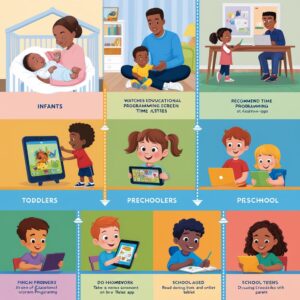
How to Get the Right Balance of Screen Time
1. Develop a Family Media Plan
Create a plan for your family that describes how, when, and where media will be used. Take time to discuss the rules with all family members.
Key Components of a Media Plan:
- Define places where screens should not be turned on such as bedrooms and dining areas.
- Establish device curfews to improve sleep quality.
2. Encourage Alternative Activities
Children are more likely to overuse screens when they’re bored. Providing engaging alternatives can reduce dependency.

Ideas for Alternatives:
- Outdoor activities like biking or hiking.
- Reading, painting, or playing an instrument are examples of hobbies.
3. Model Healthy Behavior
Children often imitate their parents’ behavior. Demonstrating balanced screen habits yourself can encourage them to follow suit.
Tips for Parents:
- Avoid scrolling on your phone during family time.
- Use screens intentionally, not passively.

4. Prioritize Quality Over Quantity
Not all screen time is created equal. Educational apps and programs that encourage interaction are far more beneficial than passive consumption.
Examples of Quality Content:
- Apps teaching math, reading, or problem-solving.
- Programs inspiring creativity, such as coding tutorials or art classes.
5. Monitor and Discuss Content
Know what your children are watching or playing. Open discussions can allow children to explore the online spaces safely and responsibly.
Discussion Approaches:
- Promote open-ended questions based on their viewing or gaming experiences.
- Gauge their ability to determine appropriateness and harm from the content being viewed or experienced in games.
6. Using Parental Controls
Parental controls can curb screen usage and shield them from viewing unsuitable content.
Available Tools:
- On-device control tools for devices like smartphones or tablets.
- Apps created for the purpose of content monitoring and time restrictions.
Overcoming Challenges
1. Handling Resistance
Changing screen time rules can be resisted. For smooth transitioning:
- Gradual changes and not all at once.
- Explain to them the benefits that the new rules will pose in a manner that kids will understand.
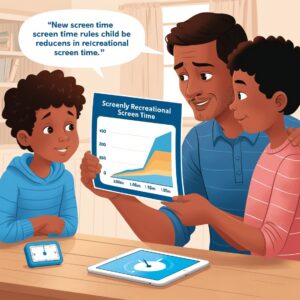
2. Handling Screen Time During Remote Learning
Now, with the increasing need for online education, this matter of handling screen time has become a little different. To find a balance:
- Distinguish between learning/educative screen use and pure recreation.
- Include time for rest to avoid fatigue.
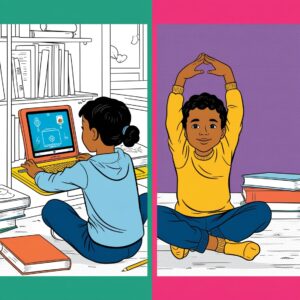
Benefits of Healthy Screen Use over a Long Period
Once well managed, this can enable children to learn healthier habits and acquire relevant skills necessary to use technology responsibly. This will ensure the following:
- Improved physical well-being due to increased activity.
- Increased concentration at school.
- Close family bonding due to meaningful activities offline.
The right balance of screen time is a journey that requires patience, adaptability, and consistent effort. By incorporating some of the above strategies into your lives, a healthier family lifestyle regarding technology can be built. Remember, it is not about eliminating the screens but being thoughtful in using them to enhance your child’s life while protecting them.



